FAQ | Технические вопросы
-
Как выбрать тип партнерской программы/добавить новую программу к существующему списку?
Для выбора партнерской программы необходимо в своем партнерском аккаунте зайти в раздел "Промо материалы" и ниже будет:
Шаг 1 - выбор партнерской программы, выбираете программу по которой планируете с нами сотрудничать (для каждого нового трекера можно выбрать свою программу);
Шаг 2 - Выбор формата промо материала, на данный момент у нас их четыре типа:
1) Direct Link - вам выдается ссылка на выбранный вами лэндинг (лэндинг выбираем в Шаге 3) с вашим уникальным рефкодом, которую в дальнейшем вы можете использовать для размещения в рекламных сетках и других источниках трафика;
2) Banner - здесь вам предоставляется выбор баннеров различных размеров и форматов (.gif, swf, HTML5);
3) Clickunder - при выборе данного пункта вы получаете скрипт кликандера для размещения на своем сайте, настройки данного скрипта: 1 показ 1 унику в сутки.
4) Branding – Вы можете заказать брендинг Binarium для своего ресурса.
Шаг 3 - Выбор целевой страницы. На данном этапе вам предоставляется большой выбор лэндингов, как тематических, так и не тематических. Лэндинги на любой вкус.
-
Почему я не могу войти в личный кабинет?
После регистрации вам нужно активировать ваш аккаунт, путем перехода по ссылке из письма, отправленного на указанную вами почту. В случае, если вы не можете найти письмо необходимо проверить все папки в почтовом ящике, включая Промоакции, Спам, Нежелательная почта и другие.
Если вы указали неверный почтовый адрес при регистрации вы можете обратиться в поддержку, либо зарегистрировать новый аккаунт, используя существующий адрес электронной почты.
-
Какие промо-материалы существуют в партнерской программе?
Наша партнерская программа CleverAff активно работает над совершенствованием предлагаемых клиентам рекламных материалов. Мы понимаем, что чем более качественной и интересной будет промо-продукция, тем интереснее и прибыльнее для вас станет наша партнерская программа.
Для размещения на партнерских сайтах мы предлагаем использовать простые текстовые блоки, прямые партнерские ссылки, обычные и интерактивные баннера.
При необходимости создания персонального рекламного решения для определенной аудитории, наши специалисты создадут для вас рекламную продукцию необходимого качества максимально оперативно. Вам необходимо связаться с партнерской службой поддержки и оставить свою заявку.
-
Как использовать Telegram бот и для чего он нужен?
Бот позволяет быстро и удобно получить информацию по ID трейдера, а также получать информацию о новых регистрациях и первых депозитах.
Для подключения вам нужно получить код, для этого следует запустить нашего бота @CleverAffBot нажав на Старт. В ответ бот выдаст ваш Уникальный код:
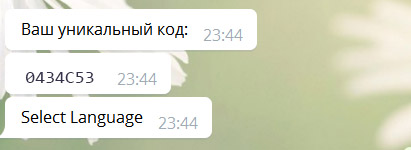
Полученный код нужно скопировать и вставить в Профиле в блоке Контакты в поле Telegram Bot
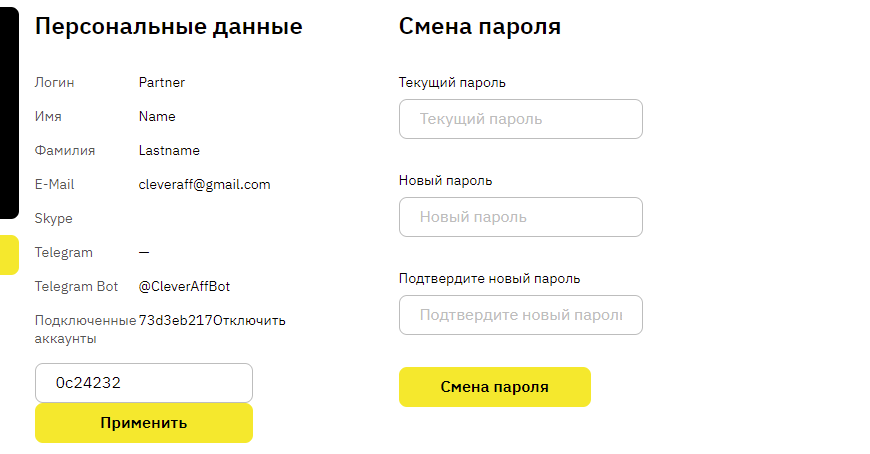
После подключения вашего аккаунта вы можете проверять информацию по ID трейдера в меню Трейдеры. А также, настроить отправку информации о новых регистрациях и первых депозитах в меню Постбеки.
Информация, получаемая через бота соответствует статистике в вашем кабинете партнерской программы.
-
Что такое Postback?
Postback — это механизм, позволяющий партнерке передавать данные о конверсиях вашему трекеру.
Postback можно задать при создании любого промо материала на последнем этапе формирования промо материала, либо в настройках промо материала из подраздела "Архив Промо"
Короткая инструкция
Пример URL для события регистрации:
http://track.anyurl.net/?offer_id=777&subid={subid}
Где в {subid} будет передаваться subid переданный в партнерскую ссылку.
Пример URL для события Депозита:
http://track.anyurl.net/goal_id=2&subid={subid}&sum={amount}
Где в {subid} будет передаваться subid переданный в партнерскую ссылку; в {amount} будет передана сумма депозита.
Пример URL для события Первого депозита:
http://track.anyurl.net/goal_id=2&subid={subid}&sum={amount}&user={user_id}
Где в {subid} будет передаваться subid переданный в партнерскую ссылку; в {amount} будет передана сумма Первого депозита; в {user_id} будет передан ID трейдера, который совершил депозит.
Пример партнерской ссылки:
http://anyreflink.com/?p12345p12345peb61&subid={subid}
Допустимая длина {subid} - 255 символов.
Если вам кроме subid нужны еще какие-то параметры, то вы можете использовать партнерскую ссылку следующего вида:
http://anyreflink.com/?partner_id=p12345p12345peb61&subid={somesub}&source={somesource}
В данном случае параметры subid и source будут переданы в постбек. Сама постбек ссылка будет следующего вида:
http://track.anyurl.net/?offer_id=777&sub1={subid}&sub2={source}
-
Как создать партнерскую ссылку на мобильное приложение Binarium?
Создание ссылки на мобильное приложение происходит так же, как и создание любой другой ссылки. На третьем шаге вам необходимо выбрать мобильное приложение, которое находится в конце списка.